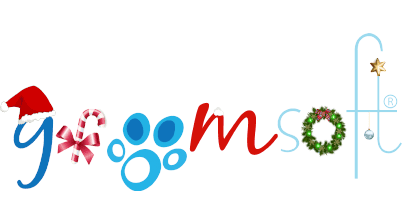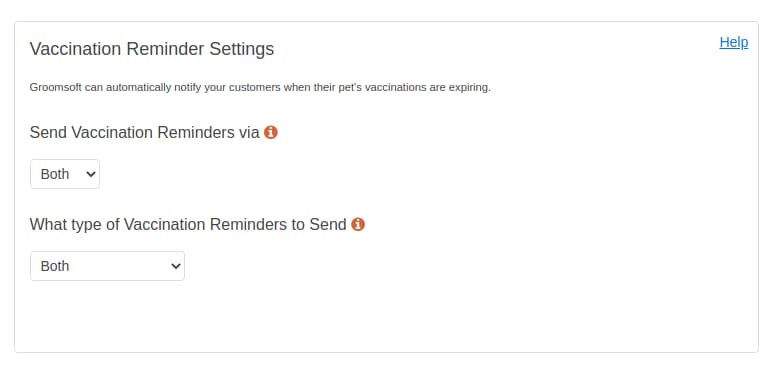- Groomsoft
- About Us
- Blog
- Contact Us
- Benefits
- Grooming Problems Solved
- Testimonials
- Features Overview
- Credit Card Payment Processing
- Expense Tracking
- Google Calendar Sync
- Maps for Mobile Groomers
- Online Appointment Booking
- SMS text messaging
- Signable Release Forms
- Sympathy Gifts
- Vaccination Reminders
- Pricing & Sign Up
- Tutorials
- FAQs